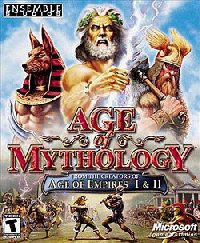1) Create a Temp folder on your hardrive.
Name this folder: AOM_DVD. This will be the name (Label) of our DVD.
2) Copy all the contents of the Age of Mythology CD2 to the AOM_DVD folder.
3) Copy all the contents of the Age of Mythology CD1 to the same AOM_DVD folder. Overwrite any files if prompted.
4) Download the Age of Mythology Custom Installer from HERE and extract the contents of the RAR file to the AOM_DVD folder. Overwrite any files if prompted.
(Custom Installer created by BoLaMn.)
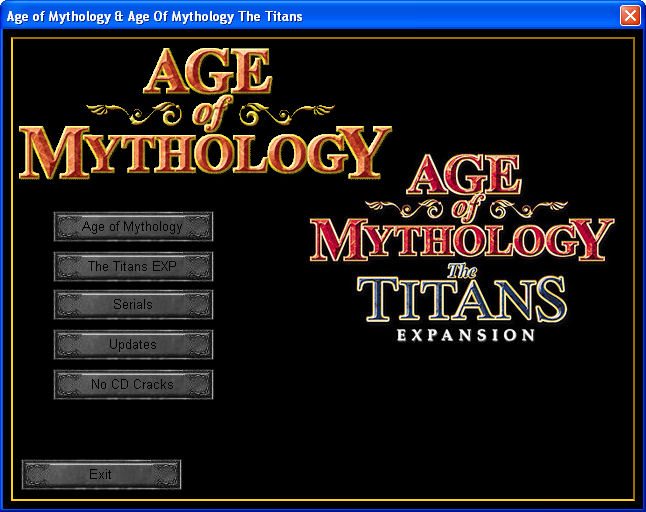 Extracted from the rar file are the following folders:
Extracted from the rar file are the following folders:
AOMX
Cracks
Updates
5) Copy all the contents of the Age of Mythology: The Titans CD to the AOMX folder.
Inside the Updates folder are 2 folders named AOM and AOMX.
6) Copy the Age of Mythology Update to the AOM folder which is in the Updates folder.
Note: The Update must be named: aom_update.exe
7) Copy the Age of Mythology: The Titans Update to the AOMX folder which is in the Updates folder.
Note: The Update must be named: aomx_update.exe
Inside the Cracks folder are 2 folders named AOM and AOMX.
8) Copy the Age of Mythology NoCD Crack to the AOM folder which is in the Cracks folder.
9) Copy the Age of Mythology: The Titans NoCD Crack to the AOMX folder which is in the Cracks folder.
10) Burn the contents of the AOM_DVD folder to a DVD with the Label: AOM_DVD
NOTE: Original Guide by Grumpy, I have edited it to suit Age Of Mythology