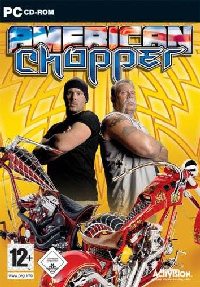1) Create a Temp folder on your hardrive.
Name this folder: American Chopper. This will be the name (Label) of our DVD.
2) Copy all the contents of each CD to the American Chopper folder you just created.
EDIT by Grumpy.
(This is all the information that was submitted for this conversion.
I don´t know how many discs the game has but I am guessing it’s a 4 disc game?
And I am not sure which order you copy the CD´s? But try CD4 first, CD3, CD2 and do CD1 last.)
2a)Verify you have the following files:
setup-1.bin
setup-2.bin
setup-3.bin
setup-4.bin
3) Create another folder/s for any Updates, Serial, Patches and or Cracks etc.
NOTE: Name this/these folder/s whatever you want.
4) Burn the contents of the Temp folder to a DVD with the Label: American Chopper