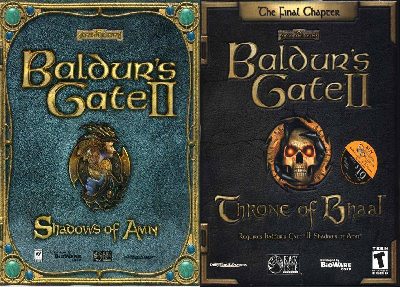1) Create a temp folder called BG2_DVD.
2) Copy the contents of the 4 BG2:SoA CDs to the temp folder. There shouldn’t be any risks of overwriting anything.
3) Create a new folder inside the BG2_DVD folder and name it Throne of Bhaal.
Note: To copy the BG2:ToB CD you need to be able to see hidden files and folders. If you are not already able to do so, you need to enable this in Windows.
To do so in Windows XP; click ‘Folder Options’ in the ‘Tools’ Menu in Windows Explorer (not the web browser).
Select the ‘View’ tab and select ‘Show hidden files and folders’ in the menu under ‘Hidden files and folders’.
On the BG2:ToB CD there is a hidden folder called laserlok. This is copy protection that creates read errors if you attempt to copy that folder.
4) On the BG2:ToB CD, select everything BUT the laserlok folder and copy the files to the Throne of Bhaal folder.
You should also copy the CD6 folder to where the other CD# folders are (in the BG2_DVD folder)
5) Create another folder in the BG2_DVD folder for any cracks and patches you want to use.
6) Burn the contents of the BG2_DVD folder to a DVD with the label BG2_DVD.
7) To install: simply run the BG2:SoA Setup.exe and install BG2:SoA.
Then run the Setup.exe from the Throne of Bhaal folder and install ToB.