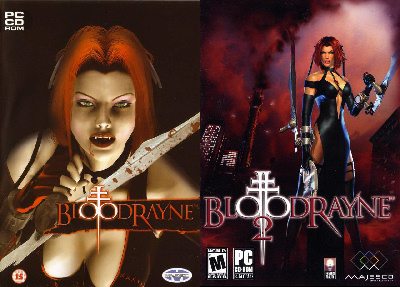1) Create a Temp folder on your harddrive.
Name this folder: BR_1&2_DVD. This will be the name (Label) of our DVD.
2) Download the ‘BR1&2_Menu.rar’, (created by ‘bit2bit’) from here. View the Custom Menu here.
3) Extract the contents of the BR1&2_Menu.rar to the BR_1&2_DVD folder.
4) Inside this ‘BR_1&2_DVD’ folder create the following folders: BR1, BR2, Cracks, Mods and Updates.
NOTE: If using ‘bit2bit’s’ Custom Menu then the above folders are already created!
For BloodRayne 1:
5) Copy all the contents from CD1 to the BR1 folder.
6) Copy all the contents from CD2 to the same BR1 folder. (There are no files to be overwritten)
For BloodRayne 2:
7) Copy all the contents of CD1 to the BR2 folder.
8) From CD2 copy the ‘data3.cab’ to the same BR2 folder.
9) From CD3 copy the ‘data4.cab’ to the same BR2 folder.
10) From CD4 copy the ‘data5.cab’ to the same BR2 folder.
11) Copy any NoCD cracks to the Cracks folder.
12) Copy any Updates to the Updates folder.
13) Copy any Mods, Skins etc to the Mods folder.
14) Burn the contents of the Temp folder to a DVD with the label: BR_1&2_DVD
NOTE: You can name (Label) the DVD anything you like!