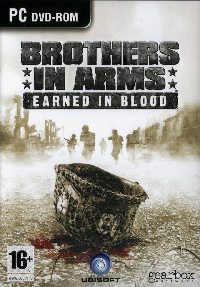1) Create a Temp folder on your hard drive.
Name this folder: BIA_EIB. This will be the name (Label) of our DVD.
2) Copy all the contents of CD4 to this Temp folder.
3) Copy all the contents of CD3 to the same Temp folder. Overwrite any files if prompted.
4) Copy all the contents of CD2 to the same Temp folder. Again overwrite any files if prompted.
5) Copy all the contents of CD1 to the same Temp folder. Again overwrite any files if prompted.
6) Using the Notepad open the MultiCD.dat file, which can be found in the System folder, and change the word True to False. Exactly like it is below:
[MultiCD]
MultiCD=False
CDTitle=Wrong CD
CDText=Please insert the install CD. (CD #1)
7) Create another folder for any Updates, or Cracks etc.
NOTE: Name this folder whatever you want.
8) Burn the contents of the Temp folder to a DVD with the Label: BIA_EIB