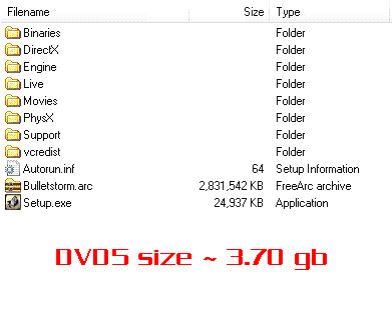Conversion by ‘peterf1999’
(DVD9 to 1xDVD5)
*1 LANGUAGE*
1) Create a Temp folder on your hardrive.
Name this folder: ‘Bulletstorm_1xDVD5’. This will be our ‘working’ folder only.
2) Download the Correct Language version of the ‘Bulletstorm_YourLanguage_1xDVD5.rar’ from one of the links below and extract the contents of the RAR file to the ‘Bulletstorm_1xDVD5’ folder overwriting any files if prompted.
(ALL Files supplied by peterf1999.)
Bulletstorm_ENG_1xDVD5.rar (For ENGLISH download HERE)
Bulletstorm_FRA_1xDVD5.rar (For FRENCH download HERE)
Bulletstorm_GER_1xDVD5.rar (For GERMAN download HERE)
Bulletstorm_ITA_1xDVD5.rar (For ITALIAN download HERE)
Bulletstorm_SPA_1xDVD5.rar (For SPANISH download HERE)
3) Install the game from the Bulletstorm DVD9.
4) COPY from the Bulletstorm DVD9 to the ‘Bulletstorm_1xDVD5’ folder the following folders:
DirectX
PhysX
vcredist
Live
5) MOVE from the ‘game’s installation’ folder to the ‘Bulletstorm_1xDVD5’ folder the following folders:
Binaries
Engine
Support
Movies (it’s located in the ‘StormGame’ folder)
6) Delete the following files/folders from the ‘StormGame’ folder which is in the ‘game’s installation’ folder:
PCConsoleTOC_foreignlanguages.txt (files)
CookedPCConsole\*_LOC_foreignlanguages.upk (files)
Localization\foreignlanguages (folders)
7) Using FreeArc ‘compress’ the ‘StormGame’ folder which is in the ‘games installation’ folder:
FreeArc Settings
Output archive: Bulletstorm
Compression: -mx -ld800m
Make exe: Not checked
8) MOVE the created ‘Bulletstorm.arc’ file from the ‘games installation’ folder to the ‘Bulletstorm_1xDVD5’ folder.
9) Burn the contents of the ‘Bulletstorm_1xDVD5’ folder to a DVD (or Create an ISO) with the Label: Bulletstorm
NOTE: You can burn with any Label you choose.
DVD5 Size: 3.70 GB