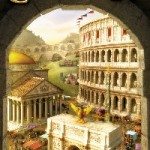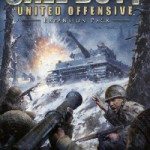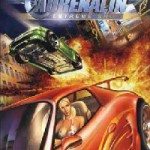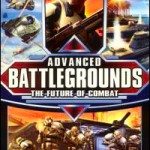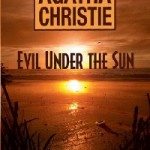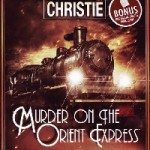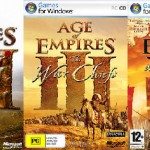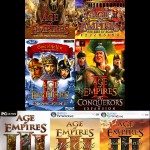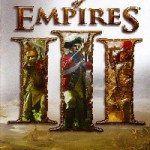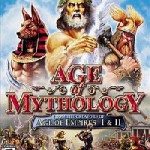Caesar IV
1) Create a Temp folder on your hardrive. Name this folder: DISK1. This will be the name (Label) of our DVD. 2) Copy all the contents from CD1 to the Temp folder. From CD2 copy the data3.cab file and the data folder to the same Temp folder. 3) Create another folder/s for any Updates, Serial,[…]