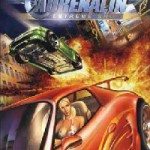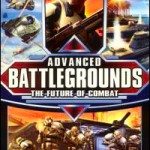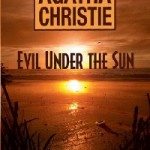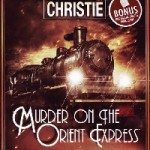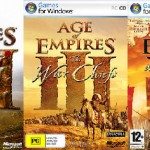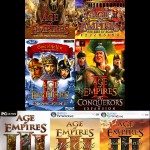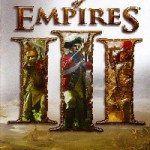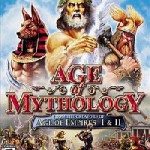Call of Duty Black Ops (2xDVD5)
Conversion by ‘peterf1999’ (DVD9 to 2xDVD5) *INNO+FreeArc* 1) Create a Temp folder on your hardrive. Name this folder: CODBO. This will be the name (Label) of our DVD. 2) Download the ‘CODBO_2xDVD5.rar’ file from HERE and extract the contents of the RAR file to the ‘CODBO’ folder overwriting any files if prompted. 3) Install the[…]