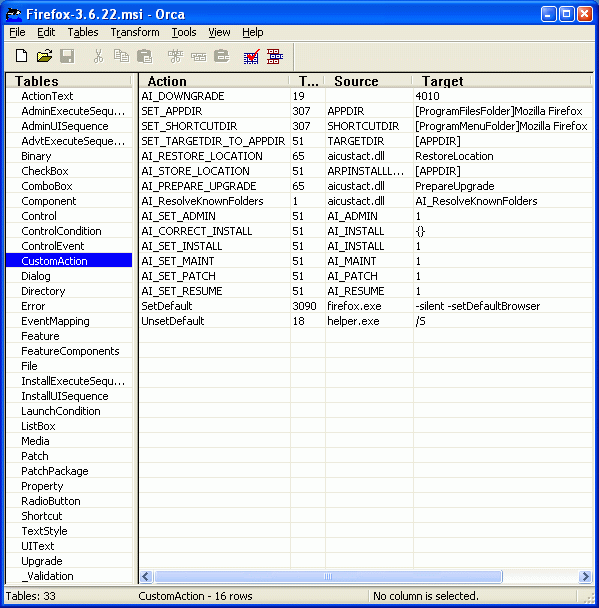Orca is a tool to edit entries of MSI files.
It’s very useful to inspect msi files and to make some small changes in msi files (modify or add table rows). The simplest case is changing a property that affects the behaviour of the installer or of the installed product, for example to disable the included automatic updater.
Orca allows to either edit a MSI file directly, or to store modifications as MST files. To do this, select “New Transform” from the Transform-Menu before doing any changes. After applying all changes, select “Generate Transform”. Orca will then ask for the name of the new transformation file.
Download
Orca is available for free from Microsoft, but they don’t offer to download just this tool separately. They only include it in other downloads:
- The standard advise is to download a “Windows Platform SDK” (but there’s a much smaller alternative, see below). Orca 2.0 is included in SDK 3.0, Orca 3.1 is included in SDK 2003sp1. Unfortunately Microsoft has the habit to remove a lot of support files for previous windows versions, even while they claim to still offer full support for them. So you will probably find only the SDKs for the very latest windows version. Then you must hope that the included version of Orca also works in the version of windows that you are using.
- A much smaller alternative is the “Windows Installer Redistributable”.
The Installer 1 (not available any more) contains Orca 1.10.
The Installer 4.5 SDK contains Orca version 4.5 (open it with 7zip, extract and then run orca.msi).
By installing one of those packages, Orca is not automatically installed. Instead after the installation search for a file named orca.msi. Install that to get Orca. You might also be able to extract orca.msi from the downloaded file with a tool like 7zip, thus get it without having to install the full package. With the Installer package first extract the CAB, then open that (e.g. also with 7zip) to find orca.msi.
Use
To use orca, simply drag the msi file onto the program. Please note that this will always at least change the date of that file. You should usually work with copies of the MSI files.
Microsoft offers some help for using Orca on this page.
Alternatives
MSI files can also be modified with vbs-scripts, but for that you must already know precisely the change that you want to apply, because this does not allow to inspect the file. You could use Orca to find and test a modification to a specific software product, and then write a vbs script to automate that modification for future versions of the same product.
Orca without installing MSI SDK: If you click “previous versions”, you’ll find that all of those downloads are Orca on their own without the MSI SDK.
SuperOrca: Click here for the SuperOrca download, a spinoff of the original Orca without needing to download the whole MSI SDK.
Download “Orca MSI Editor” msi_sdk_orca_4_5_cd2dvd.rar – Downloaded 1496 times – 6 MB